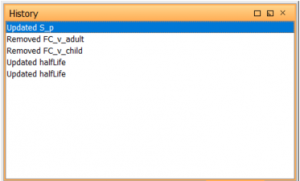history_window
History window
The history window displays a list of changes that are done to the current project. It is displayed by selecting Windows | History from the main menu bar.
By using the undo / redo option, this window updates. This way, the user can track the changes that are done to the current model. After closing the project this window refreshes.
See also
history_window.txt · Last modified: 2020/12/04 15:43 by mina