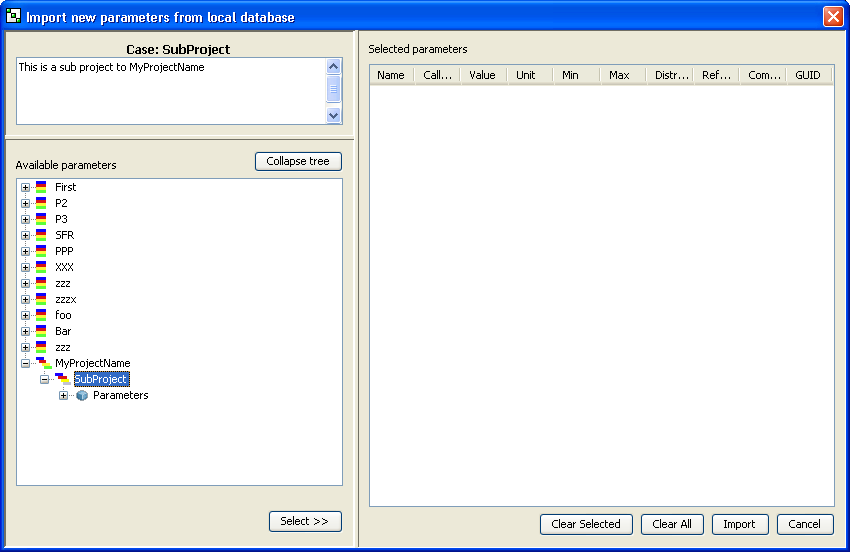Table of Contents
Importing parameters from the database
Parameters can be imported from both the internal and external database.
Import from internal database
Right click in the parameter view window in Ecolego
Choose menu item Import|From Local DB
The following dialog is then shown
The tree to the lower left shows the projects, subprojects and parameters in the database. By clicking in the tree you can navigate between projects and parameters. You can select parameters to be imported to the model by either double clicking on a single parameter or by selecting a group of parameters and then press the “Select” button below.
The text area to the upper left shows information on the Project or parameter currently selected in the tree.
You can remove all or some of the selected parameters from the list of parameters to be imported by using the “Clear All” or “Clear Selected” buttons.
After a selection of parameters is done you have to press the “Import” button to execute the import.
Import from external database
Follow same steps as for internal database, but choose menu item Import|From External DB instead of Import|From Local DB
NOTE: Parameters in an external database might have more than two dependencies. Such parameter can not be imported.