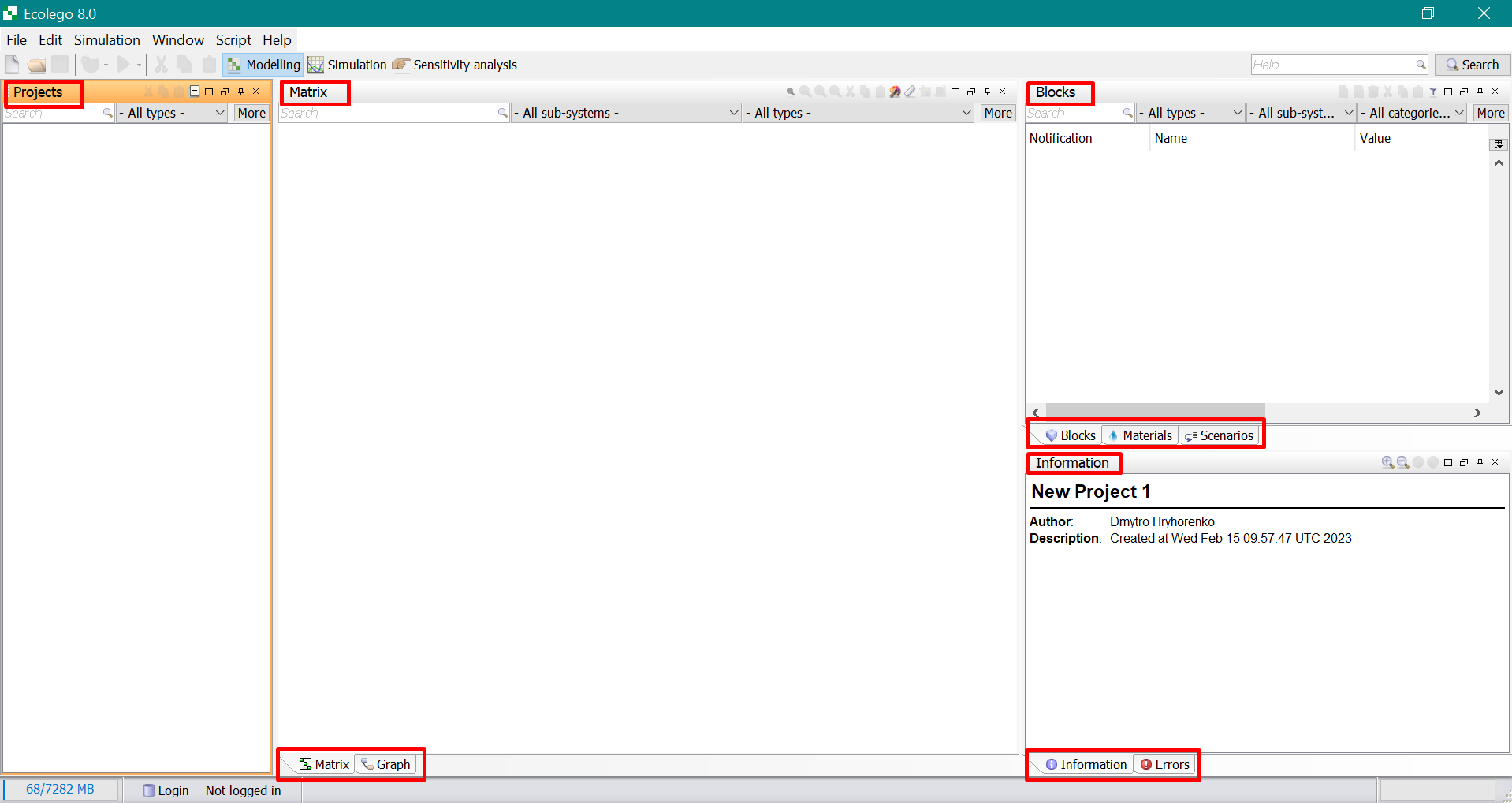modeling_layout
Modeling layout
The modeling layout has a set of windows suitable for creating models. You can open the model layout from the toolbar or from Window ⇒ Layout ⇒ Modeling. Windows can be added, removed, resized or moved to users liking.
Windows of the modeling layout are:
- History window (is not presented by default, exist in the Ecolego 7 and later)
modeling_layout.txt · Last modified: 2023/04/14 13:54 by mina