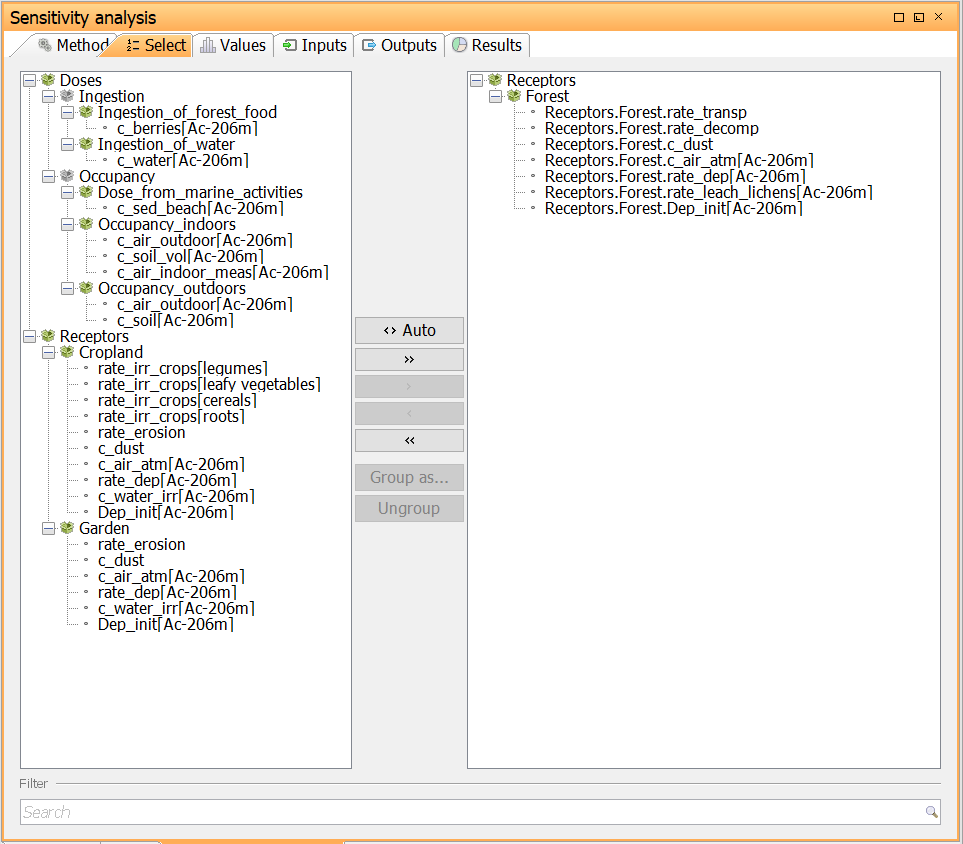Parameter selection view
In the Parameter Selection tab, parameters which are to be analyzed in the Sensitivity Analysis is selected. You can also add or remove parameters by clicking on Simulation → Sensitivity Analysis Settings → Parameters.
The view consists of two trees:
The left tree contains parameters that are not currently selected
The right tree contains parameters that are currently selected
Selection parameters for Sensitivity analysis
Parameters are selected by moving them to the right tree. This can be done in one of the following ways:
> Moves only the selected parameters in the left tree.
» Moves all parameters from the left tree.
<> Auto: Selects parameters that have impact on any of the model outputs and deselects all parameters that is known to not have any impact on any output.
The following buttons deselect parameters:
< deselect the parameters selected in the right tree
« deselect all parameter in the right tree
Valid parameters filter
The Valid parameters filter, when selected, only displays parameters that have values which are valid for the current sensitivity analysis method. Fore example, all variance based methods as well as the probabilistic method require parameters to have a probability density function specified.
Parameter groups
Parameter groups are supported in the Sobol and EFAST sensitivity analysis methods.
Two or more parameters are grouped by selecting them in the right tree and pressing the “Group” button or right clicking the selected parameters and selecting Group. This opens a dialog window with a suggested group name (constructed from the least common factor of the selected parameters) but can be changed if necessary before creating the group.
Parameters that are members of a group is displayed with the group name to the right of its name in the right tree.
Run for scenarios
If selected, runs any simulation for the scenarios of the model.
Settings for scenario
Shows the sensitivity analysis settings for a specific scenario. If empty, the settings shown is default settings which are used when not running for scenarios.