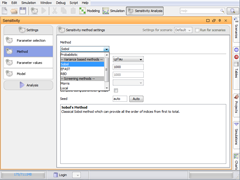Sensitivity analysis toolbox (Ecolego)
The Sensitivity Analysis Toolbox supports “state of the art” sensitivity analysis methods (local as well as global). Sensitivity analysis (SA) is used to assess the influence of model parameters on model predictions.
The Sensitivity toolbox is an optional fully integrated module for Ecolego and is thus most suitable for using with Ecolego models, although external models are also supported by exporting/importing samples of model inputs and/or model predictions.
Correlations between parameters may be induced by rank order correlation (method of Iman and Conover). The supported sampling techniques are: Monte carlo, Latin Hypercube and Quasi-random LpTau. The SA methods included are:
- Morris screening method
- Fourier Amplitude Sensitivity Test (FAST)
- Extended Fourier Amplitude Sensitivity Test (EFAST)
- Sobol (first, custom and total order)
- Local sensitivity (Local)
- Garten’s method (Garten)
Graphical User Interface (GUI) lets you:
- Specify uncertain model parameters and model outputs of interest
- Generate and inspect input samples
- Export input and output
- Import outputs samples
- Simulate and inspect the model output samples
- Perform Sensitivity Analysis of model predictions
- Graphically review the results using pie charts, scatter plots, tornado graphs, etc.
It is also possible to perform sensitivity analysis on groups of parameters (using extensions of the Sobol or EFAST methods). In this way the influence of each of the selected parameters as well as any combination of them is accounted for when computing the sensitivity indices on a given output.