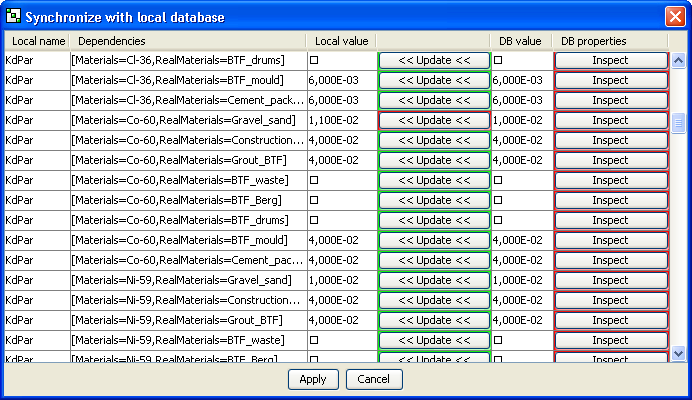This is an old revision of the document!
Table of Contents
Synchronizing parameters with the database
Parameters can be synchronized with both the internal and external database.
Synchronize with internal database
Right click in the parameter view window in Ecolego
Choose menu item Synchronize→With Local DB
The following dialog is then shown
The dialog shows a table with six columns:
- The local (model) name of the parameter.
- The dependencies of the parameter.
- The local value of the parameter.
- A button to update the parameter if it is not synchronized.
- The value of the corresponding parameter in the Database.
- A button to inspect details of the parameter in the database.
The border of the “Update” button is green when a parameter is in sync with the database.
If a corresponding parameter not found in the database the border of the “Update” button is yellow. This means that the parameter was not imported (to the ecolego model) from the database from the beginning or has not yet been saved (from ecolego) to the (Local) Database
If the value of the parameter in the model is different from the value of the corresponding parameter in the database, the border of the “Uppdate” button is red.
The color of the border of the “Inspect” button signals the status of the parameter in the database as follows:
- Green means that the parameter has undergone quality assurance
- Red if the parameter has not yet been quality assured.
Synchronize with external database
Follow same steps as for internal database, but choose menu item Synchronize→With External DB instead of Synchronize→With Local DB