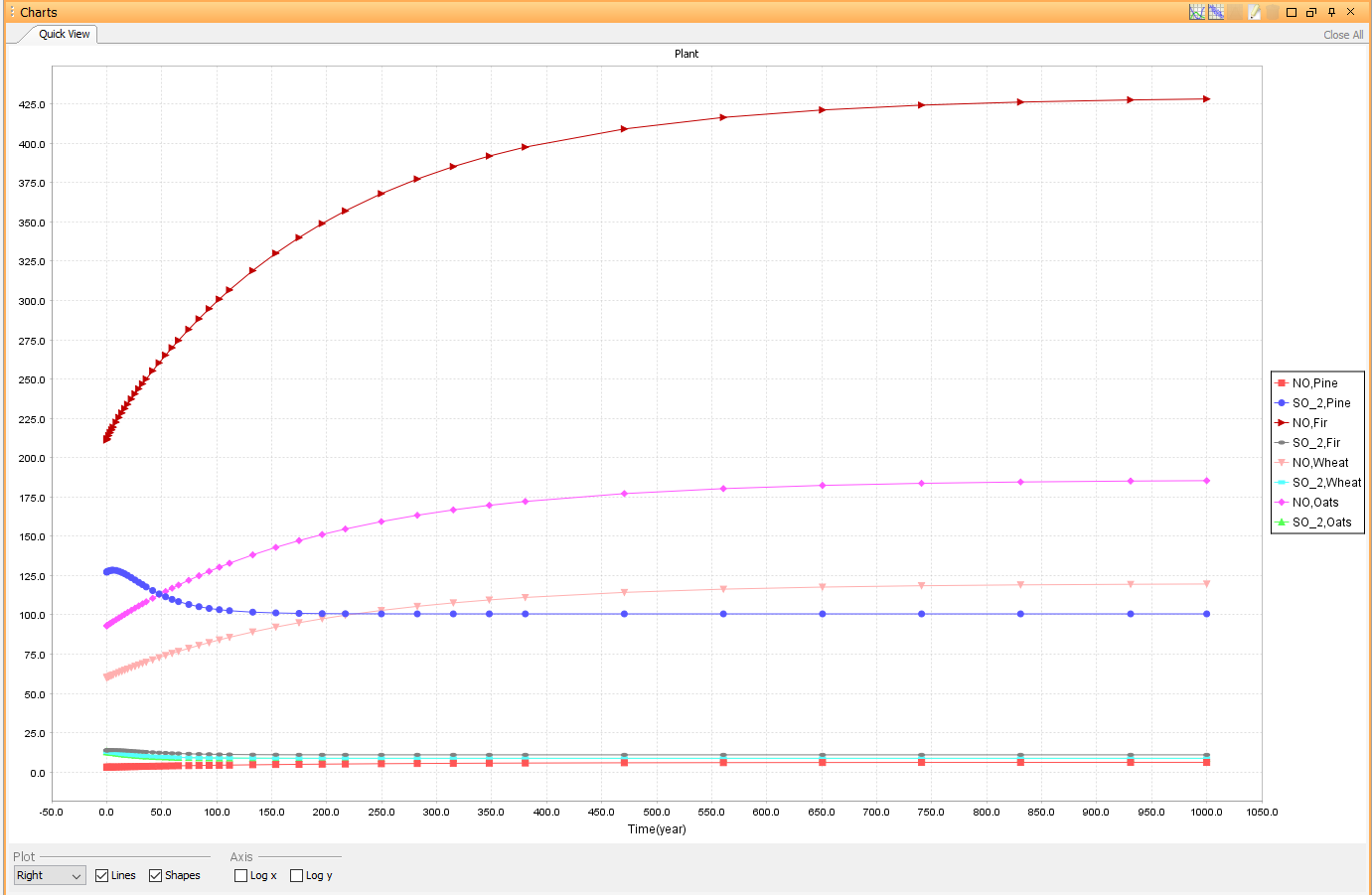tutorial_4-running_the_simulation
Tutorial 4 - Running the simulation
5/5
Simulation settings
- Click the
 Simulation button on the toolbar.
Simulation button on the toolbar. - Click the
 button on the toolbar to start the simulation.
button on the toolbar to start the simulation. - After the simulation has finished, open the Results window (if it is not already open). Select the output for “Plant”.
- Open the Charts window. If you entered everything correctly, the Quick view should look like the graph below:
Solution to the exercise
Previous
Reference
tutorial_4-running_the_simulation.txt · Last modified: 2023/03/27 16:14 by dmytroh