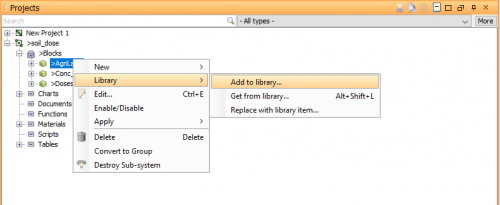tutorial_5-adding_the_components_to_a_library
Tutorial 5 - Adding the Components to a Library
5/5
As a final step, add the three components to the built-in library.
- Right-click the Agricultural Land sub-system in the Projects window. Select Library |Add to library.
- In the window that appears, write a description of the sub-system. Click Ok.
- Add the two remaining sub-systems to the library.
- Right-click a diagonal cell in the matrix and select Get from library…
- Select the Agricultural Land sub-system and click Ok.
- Right-click another diagonal cell in the matrix and select Get from library…
- Select the Concentrations in Food sub-system and click Ok.
- When you add a sub-system which has inputs with the same name as outputs in other sub-systems, Ecolego will ask you if you want to connect these inputs. Answer Yes to this question.
- Right-click another diagonal cell and add the Doses sub-system to the model.
- Run a simulation and see if you get the same results as before.
Solution to the excersise
Previous
References
tutorial_5-adding_the_components_to_a_library.txt · Last modified: 2023/03/28 18:03 by dmytroh