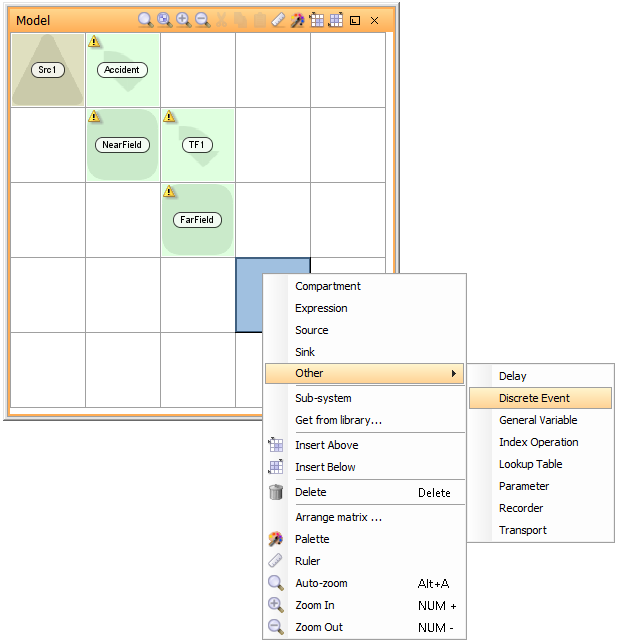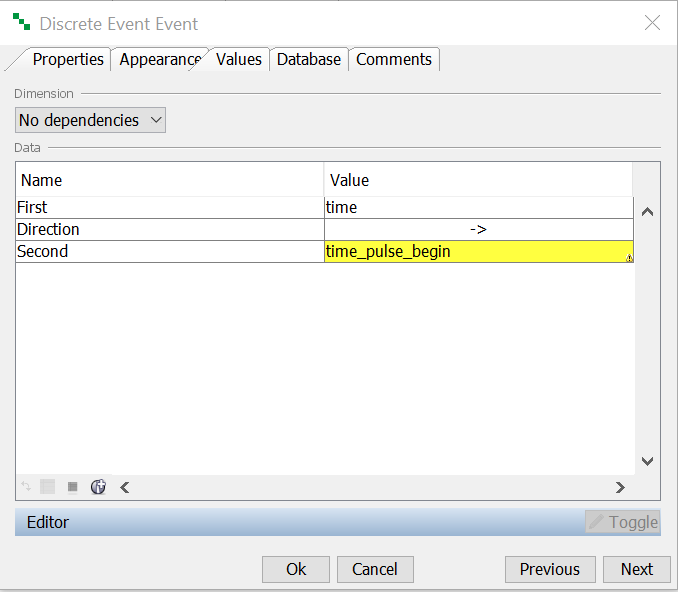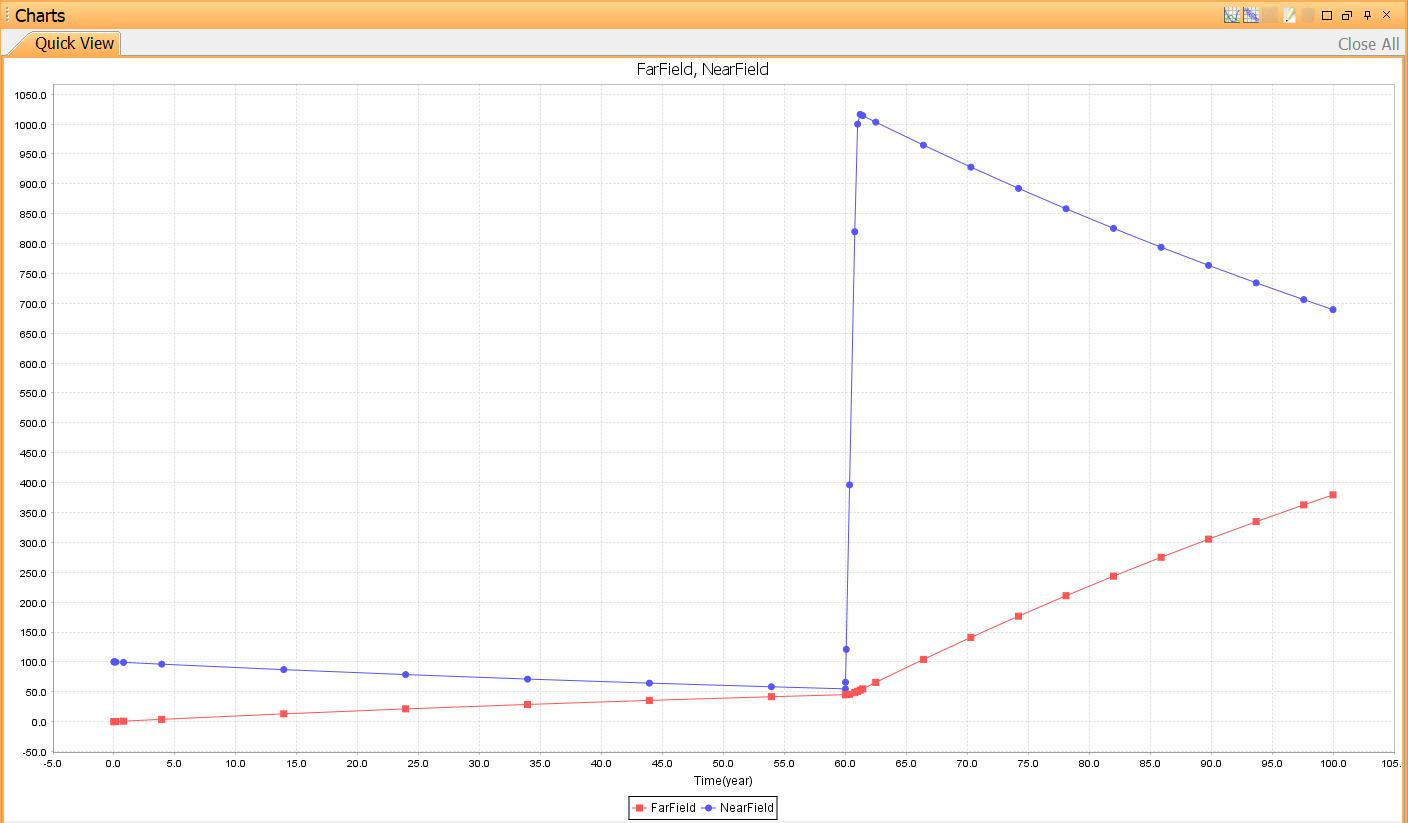Tutorial 6 - Dicrete Events
1/1
The model
A very simple model describes the transfer of radionuclides from a weakly contaminated spot to the surrounding area. After 60 years, an accident caused a massive increase of contamination. The model itself is of no importance, but demonstrates the necessity to help the solver when discrete events occur.
Download the file contamination.eco and open it in Ecolego by clicking the
 button, or by selecting File | Open from the Menu bar.
button, or by selecting File | Open from the Menu bar.
Run the model and make a plot of the contamination of NearField and FarField.
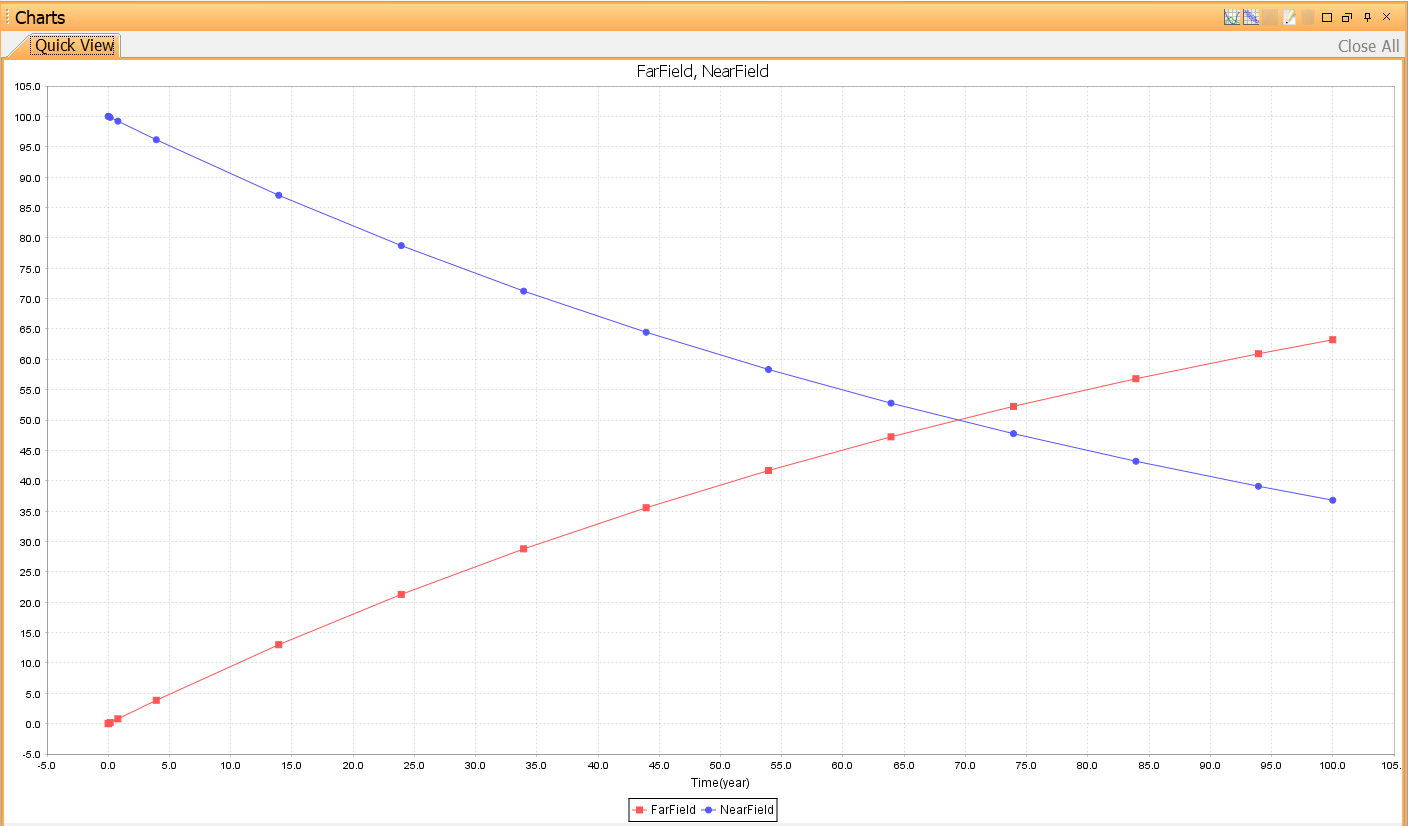
Investigate the transfer Accident. It uses a condition to add a pulse contamination between year 60 and year 61. Can you see any traces of this pulse in the output plots?
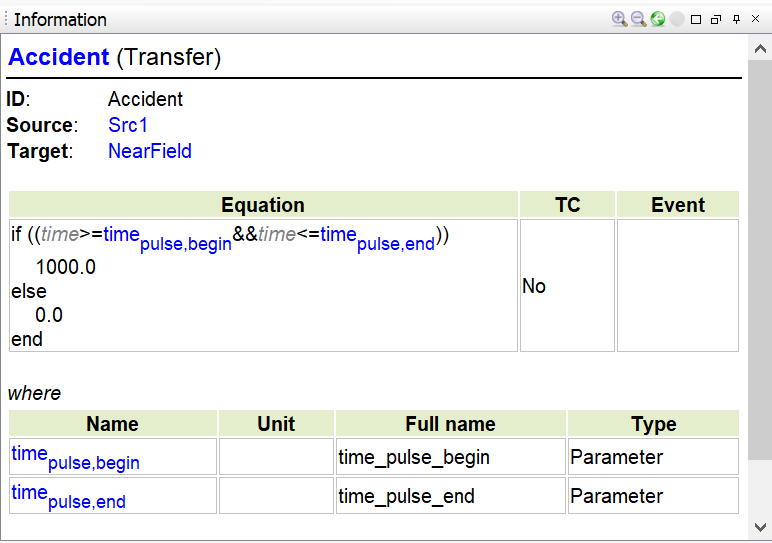
Add two Discrete Event blocks – two major events occur in the model. At time = 60 years when the pulse begins, and at time = 61 years, when the pulse ends. You can create the blocks by right-clicking an empty diagonal cell in the matrix and choosing Other | Discrete Event.
Edit the first Discrete Event block. Enter “time” as the first expression and “time_pulse_begin” as the second expression.
Edit the second Discrete Event block. Enter “time” as the first expression and “time_pulse_end” as the second expression.
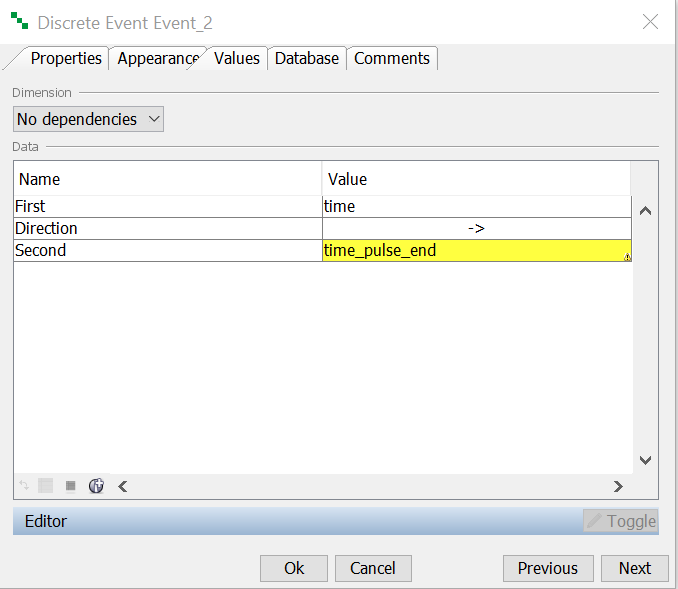
Run a simulation. Is there any difference in the output?
Solution to the exercise
Reference