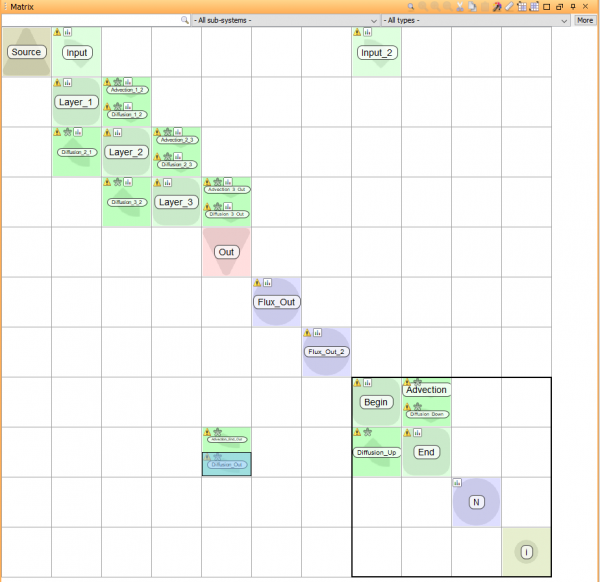Tutorial 7 - Adding Diffusion to the Transport Model
5/5
Creating the model structure
- Open the second model again.
- Connect Begin and End with a Transfer block. Name the block “Diffusion_Down”.
- Connect End and Begin with a Transfer block. Name the block “Diffusion_Up”.
- Connect End and Out with a Transfer block. Name the block “Diffusion_Out”.
Assigning values
Edit Diffusion_Down. Enter the same expression “D/(R * dx2)”, where D has the same properties as in the previous model:
Name Type Unit Full Name Value/Expression D Parameter m2 year-1 Diffusion coefficient 1
Assign the same expression to Diffusion_Up and Diffusion_Out.
Run a simulation and make a plot of Flux_Out. Do you get the same result as in the Compartment model?
Run simulations with different values for N. How many discretizations are needed to make the curve converge?
Change the Advection Velocity v to 10 m year-1. As the total depth of the media is 10m, the transport should now occur in a much shorter time span than before. Change the end time of the simulation to a lower value, say 3 years.
How many discretizations are now needed to make the curve converge?
Solution to the excersise
Previous
Reference