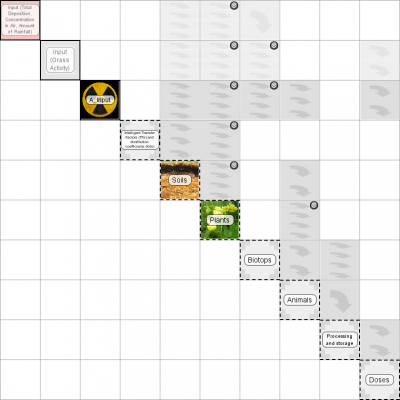Exporting the interaction matrix
This feature lets you create a snapshot of the Interaction matrix for use in reports or other documents.
To export the matrix of the Active project, select File | Export | Export Matrix …
Format of the image will be .png. A window will open, in which the user should put the name of the image that will end with the .png extension, as well as the place where it should be saved. Confirm with Open to export the image, and open the newly created image representing the matrix.
See example below: