Table of Contents
Database parameter import
This tab (called Database tab) is located in the edit block window, which opened by right clicking or quick-double clicking on the block. This tab allows you to quickly import values to a specific parameter from either the local or external database. If you follow the same naming conventions in your model and database, this tab can also help a lot in finding relevant parameter values by using the “auto-match” feature.
The procedure is simple: search the database using specific criteria, then assign values to the parameter by selecting indices from the “match” column of the result table.
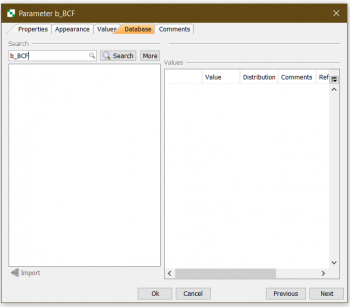
Search
This tab lets you give criteria for a database search.
- Search - Click this button to start the search in the search field.
- Type - The type of parameter
- Tags - Tags that are assigned to the parameter
- Dependencies - The type of dependence, for instance “Element” or “Nuclide”.
- Usability - A description of the Usability Level.
- Users - The user who entered the parameter value into the database.
- Reference - A reference for the parameter, for instance to literature or a report.
- Max hits - The maximum number of search hits to present in the table. This limit is necessary when searching a very large database, or when using wildcards in the search name.
Underneath the search constraints a list of available parameters from DataBase will appear after clicking on the Search button ![]() . Once the user finds the parameter with the value that should be imported, user should select it and press the import button
. Once the user finds the parameter with the value that should be imported, user should select it and press the import button![]() .
.
See also
Parameter databases