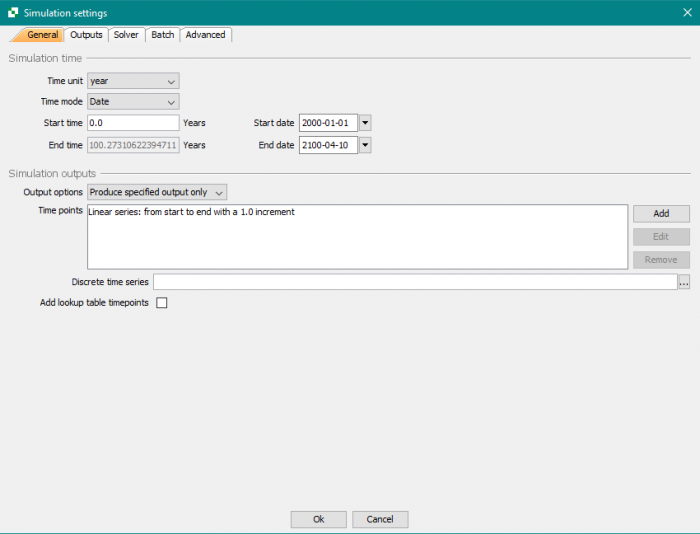Table of Contents
Simulation settings window
The simulation settings window is displayed by pressing  button.
The simulation settings window allows user to change or choose next simulation settings:
button.
The simulation settings window allows user to change or choose next simulation settings:
- Time unit - gives possibility to choose simulation time units (seconds, hours, days, years);
- Time mode - gives possibility to choose simulation time mode. To use Dates for simulation (from 2000-01-01 to 2000-04-10 for example) or Time (from 0 to 100 for example);
- Start/End Time - field for selection of simulation start/end time (for example from year 5 to year 30);
- Start/End Date - field for selection of simulation start/end Dates (for example from year 2000-01-01 to year 2030-01-01);
- Output options - gives possibility to choose step for simulation period, or divide simulation period by N timepoints, or represent results only at the timepoints of interest, etc.;
- Outputs - gives possibility to choose which endpoints should be presented in the results when simulation is finished;
- Solver - the simulation window also gives you quick-access to the different solvers, so that you can easily change which solver to use;
- Batch mode - allows user to run simulation in batch mode.
Title bar
The title bar of the simulation window contains buttons to quickly display the simulation settings window or run simulations.
 | Open the simulation settings window. Refer to editing simulation settings |
 | Open the probabilistic settings window. Refer to editing probabilistic settings |
 | Run a simulation. |
 | Stop the simulation. |