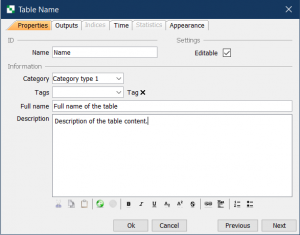Table of Contents
Tables window
The Table window lets the user create table views of simulation output data. To access this window select Window | Tables from the main menu. Before you read this section you should read the overview of tables.
The following types of tables are available:
- General table - General table for displaying all kinds of results.
- Correlations - Display correlations between all input data (parameters) and selected outputs using different rank coefficient methods. This type of table is only available for probabilistic data.
Table controls
Below each table there is a set of controls that lets you
- Change the number format of the table data.
- Highlight the minimum, maximum or a range of values.
Creating tables
The recommended way to create tables is through the results window:
- Select outputs in the results window. Right-click and select a table type from the popup menu.
You can also create tables from the tables window by:
- Right-clicking the tables window and selecting a table type from the popup-menu.
Finally, you can duplicate tables:
- Right-click an existing table and select Clone from the popup-menu.
Title bar
The title bar has short-cuts for common tasks:
 | Creates a Table |
 | Creates a correlation table |
 | Opens an edit window for the selected table. |
 | Deletes the selected table from the system. |
Menu
To display the menu, right click anywhere inside the window.
| Create | Lets you create a new table. |
| Edit | Opens an edit dialog window for the table. |
| Clone… | Create a copy of the table. |
| Delete | Delete the table |
| Export… | Save the (selected) table data to an Excel file. |
| View in Excel | View the table data in Excel. |
Editing table properties
This tab includes general information about the table.
- Name – Enter a name for the table.
- Comment – A comment for the table, such as a summary of its contents.