history_window
This is an old revision of the document!
History window
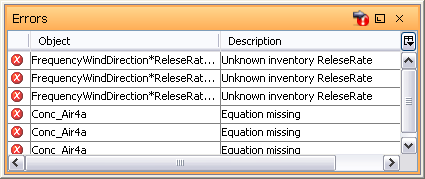 The history window displays a list of changes that are done to the current project. It is displayed by selecting Windows | History from the main menu bar.
The history window displays a list of changes that are done to the current project. It is displayed by selecting Windows | History from the main menu bar.
By using the undo / redo option, this window updates. This way, the user can track the changes that are done to the current model. After closing the model this window refreshes.
Note that the error list must be empty for the “Run”-simulation button to be activated.
See also
history_window.1607092743.txt.gz · Last modified: 2020/12/04 15:39 by mina

