output_samples_view
Output samples view
In the outputs view, parameter output samples can be generated and inspected. 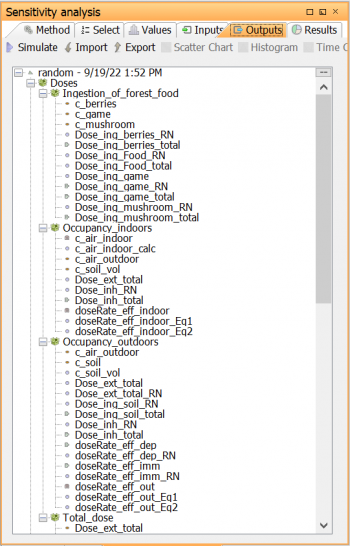
- Generate: Generates outputs samples by running the model for each sample of the selected inputs. This can only be done if input samples has been generated.
- Import: Import output samples from a tab delimited text file
- Export: Export output samples to a tab delimited text file
After running the simulation, the window with update with generated output samples. The following charts and tables can be created to inspect the output samples. To create a chart or table, click on the desired output in the tree and select a chart/table type to be created.
Charts
- Scatter Chart
- Time chart
- Histogram
Tables
- Statistics Table
- Time Table
- Raw Data Table
output_samples_view.txt · Last modified: 2023/02/07 13:34 by mina

