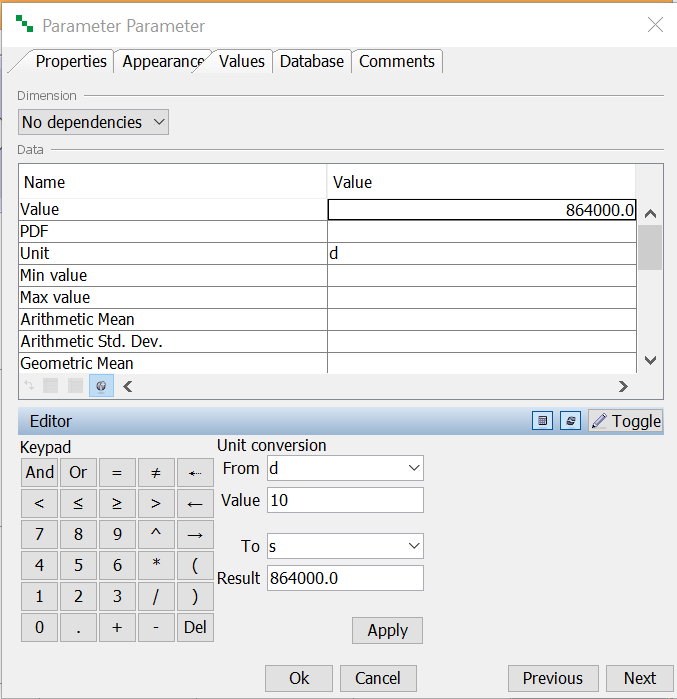This is an old revision of the document!
Constants editing tool
Is appeared when in the Values window Toogle tab is clicked and presented by table Editor.
In the consntant blocks such as parameter etc. in the Constants editing tool is presented Keypad and Unit conversion.
Unit conversion allows user to convert built-in units units mannualy.
By clicking Apply button value from Result is applied to the selected row in the table.
In case of calculated blocks such as connector, expression next columns are presented in the Editor
Item – presents the name of block or function.
Value – in case of blocks presents Value.
Unit – in case of blocks presents the unit of block.
Full name – in case of blocks presents the Full name of block. In case of function the name of function is presented.
Description – presents the description of function in case of functions and description of block (if it is able).
Type – in case of block shows type of block (Compartment, Expression etc.) and in case of function type is functions.
Presents the list of all available in Ecolego functions with short description as well all presented blocks in the model (except connectors, inputs and outputs).
User selects the needed function or block from the list and doubleclick on in in the Editor. After that block or function is inserted into the Value column.