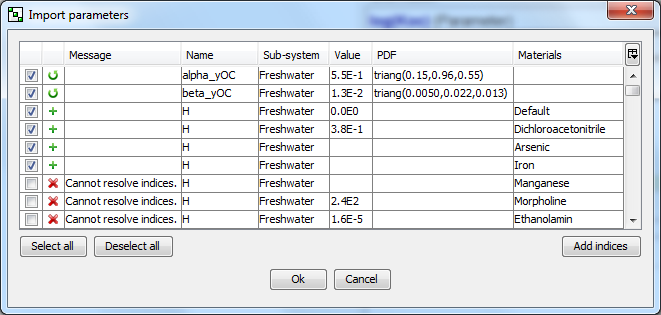importing_parameters_from_excel
Importing parameters from Excel
Parameters and lookup tables can be exported to and imported from Excel.
When importing parameters from Excel, it is recommended to first create a “template” file by exporting the parameters (without values) to Excel.
- Select File | Import | From Excel from either the main menu or from the menu in the blocks window.
- Choose an Excel file. Both “xls” and “xlsx” formats are supported.
- The window is displayed shows parameter values found in the file. Select the parameter values you want to import and click Ok.
- Add indices - This button will attempt to add indices for parameter values that are found in the Excel but not in the model. For instance, if there is a value for the parameter “factorMaterial=Lead” in the Excel file, but the model does not have the material “Lead”, pressing this button would create a new material.
See also
importing_parameters_from_excel.txt · Last modified: 2019/11/18 13:34 (external edit)