Table of Contents
Histogram chart
A histogram chart is only available for probabilistic data, and displays one or more simulation outputs in the form of a histogram.
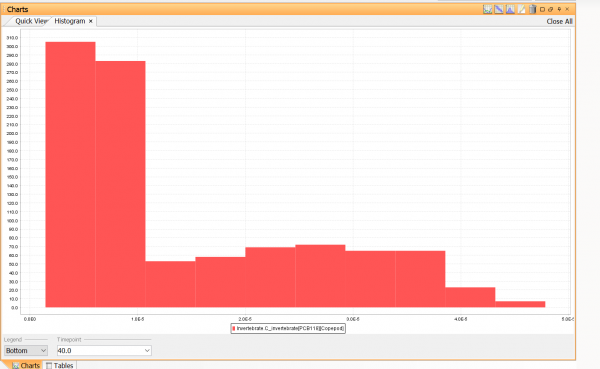
Creating a histogram
From the results window (Recommended)
- If you select a non-time dependent output, a quick view is created which, by default, is a histogram for non-time dependent, probabilistic outputs. Or,
- Right-click the output or outputs that you wish to plot and select Histogram from the popup-menu
From the charts window
- Right-click the charts window and select Create | Histogram from the popup-menu
Editing a histogram
Some properties can be changed directly by using the controls below the chart. For a histogram there are controls for:
- Legend - Toggle legend on/off
- Time-point - Select time point for the histogram. Only applicable for time dependent outputs.
To change other properties either right-click the chart in the charts window and select Edit, or double-click the chart, or click the  button in the title bar.
button in the title bar.
The chart editor has two tabs:
Properties
This screen let you edit properties such as name and axes, that are common to most charts. Please see editing chart properties for more information.
Data
- Timepoint – For time dependent outputs, specify the time point you wish to plot.
- Number of bins – Enter the number of bins for the histogram. This number applies to all outputs. You can use the drop-down list to the right to use an algorithm that calculates the optimal number of bins from the selected data.
- Bin estination routine - Select a method for selecting the number of bins in a histogram.
- Arbitrary (by default)
- Freedman-Diaconis
- Optimal
- Scott
- Sturges
- Venables-Ripley
- Type – Select which type of histogram you want to create.
- Frequency - Display number of occurances.
- Relative frequency - Divide number of occurances by the total number of observations.
- Scale area to one - Plot density of data. The total area of the histogram is normalized to 1.
- Values – Select the outputs you wish to include in the histogram.
