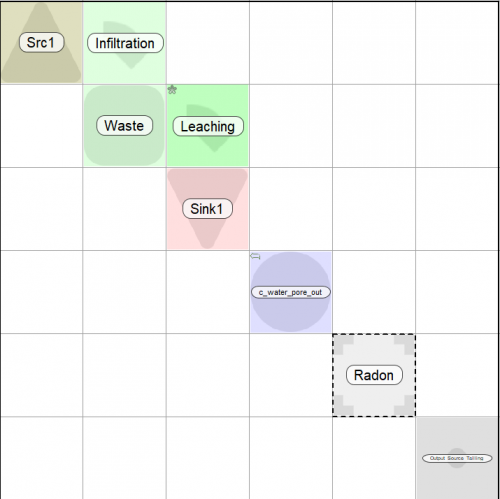Creating models
Ecolego was originally designed for solving systems of ordinary differential equations, but you can also create models containing only algebraich expressions.
Models are defined by creating different bloks.
Models may be developed by using Graph window or Matrix window.
Most common blocks are:
* Expression - Allows you to write an equation, in which you refer to other building blocks.
* Parameter - Lets the user enter a value which will remain constant during the simulation, and which can be assigned a probability distribution.
* Time series - Is used to include time based measurements in a model, for instance precipitation rates, the past behavior of a stock or the weight of a persons life time.
* Compartment- Represents a physical or imaginary quantity.Compartments are connected with transfer** blocks.
The typical type of model implemented in Ecolego is called a compartment model. The compartment model describes flow of species between compartments. Species is the scientific term for whatever it is we are modelling the dynamics of – materials, chemicals, money, people, goods. Fluxes between compartments are described by equations. The fluxes can be linear (proportional), non-linear or even instant.
Ecolego allows the user to define things in the order he feels like bu using bloks. A list of errors in equations is presented that needs to be dealt with before a simulation can be run. Ecolego will help the user with unit checking, but again, this is something the user can choose to deal with when he feels it is necessary.