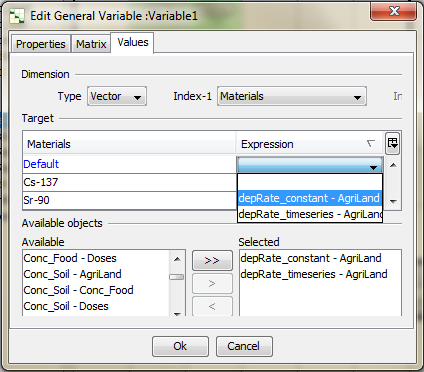This is an old revision of the document!
Tutorial 5 - Using a general variable
2/5
- Download the file soil_dose.eco and open it in Ecolego by clicking the
 button, or by selecting File | Open from the Menu bar.
button, or by selecting File | Open from the Menu bar.
The agricultural sub-system has a transfer named “Deposition”. The deposition rate is defined as a parameter, making it impossible to run a simulation with a time-varying deposition rate – for instance contamination during a limited time. You will create a General Variable that allows different ways of entering values for deposition.
Open the sub-system Agricultural Land.
Rename the parameter depRate to depRate_constant.
Create a lookup table, call it depRate_timeseries. Assign a default value of 0.
Create a General Variable.
Edit the General Variable.
a. Name it “depRate”.
b. Make the General Variable a vector (dimension 1-dependency)
c. In the list Available objects, move the Parameter depRate_constant and the Lookup Table depRate_timeseries to the selected list using the > button.
d. Select the depRate_constant in the -Default- Selected field above. Click Ok.
Edit the Transfer Deposition. Choose the Values tab. Replace the Parameter depRate_constant with the General Variable depRate in the Expression field.
Next
Previous
References