Table of Contents
Automatic object creation
Whenever you enter an expression, Ecolego will parse it to discover which objects are referenced and which functions are used. If you use names of objects that do not exist in the model, a window will appear that let you quickly create them.
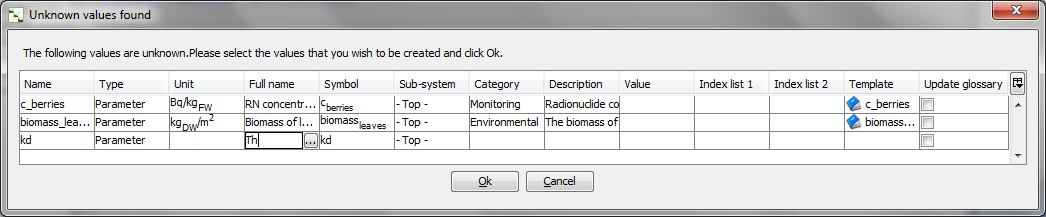 The table that appears allow you to edit the following properties of the new objects:
The table that appears allow you to edit the following properties of the new objects:
- Name - The name of the new parameter. If you change the name given here, the equation that you typed will also change.
- Full name - Enter the full name of the block.
- Symbol - Select a symbol or use the default symbol generated from the block’s name.
- Sub-system - choose a sub-system for the new block.
- Category - choose a category for the new block.
- Description - Enter a description of the block.
- Value - Enter the default value of the block. Note that you can only enter the default value if the type of object is parameter.
- Index-list 1 - Displays the first dimension of parameters discovered in the database (see below).
- Index-list 2 - Displays the second dimension of parameters discovered in the database (see below).
- Template - Lets you choose a template from either the glossary or from the parameter database. When you select a template, all information from the template is assigned to the new block. (see below).
- Update glossary - If selected, the information provided is added as a new entry to the glossary.
Parameter database
When the parameter database toolbox is installed, Ecolego will search for parameter instances in the database when an unknown name is used in an expression. If one or more instances with the given name are found in the database (case-sensitive) a database import icon appears in the first column. If several instances exist for the given name, a drop-down list will be available in the right-most “Database” column to select a specific instance.